Laptop Upgrades And Lap Gadgets Review
Over the years I have been upgrading my laptop to keep it humming along. Normally the upgrades are mainly to help keep pace with the rising demands of my development tools. However, the latest upgrade to the laptop has been to extend the life of the laptop until I can buy another one. You see, I tend to upgrade my laptop every 5 years or so. I purchased my current laptop in late 2016. So it is almost time to replace it.
Previous upgrades
Before talking about the most recent upgrade, I should tell you that I already upgraded my laptop's memory twice. The first time was in early 2017 right after I got the laptop because it only had 8 GB RAM. I intentionally went with a 8 GB RAM because the upgrade to 16 GB was more expensive on HP website than what I could do myself if I purchased the RAM. By the way my laptop is a HP Envy 15 inch. By upgrading the RAM I immediately void the warranty, so don't do it unless you know what you are doing :).
One would think a 16 GB RAM should do the trick for a long time to come. But not for me. My development tools which is a combination of Android Studio, Android emulator, Visual Studio Code, VirtualBox and Chrome browser were enough to gobble up any amount of RAM I throw at them. Add to it the build tools like Java, Go, Dart, C++ compilers would bring the machine to it's knees. So I decided to upgrade the RAM again in Jan 2020. Since the laptop had only 2 DIMM slots and both were occupied, I had to purchase a single 16 GB RAM stick and replace the other 8 GB stick taking the total amount of RAM to 24 GB. Fortunately I was able to sell the 8 GB stick on Olx.
Battery problems
In 2020 along with COVID and a lot of other destruction happening, my laptop's battery started degrading quite rapidly too. Whenever I boot my laptop, I would be greeted with an error message stating that I need to replace my battery (see picture below). The error message would stay on for 30 seconds or so and would not let me by pass it.
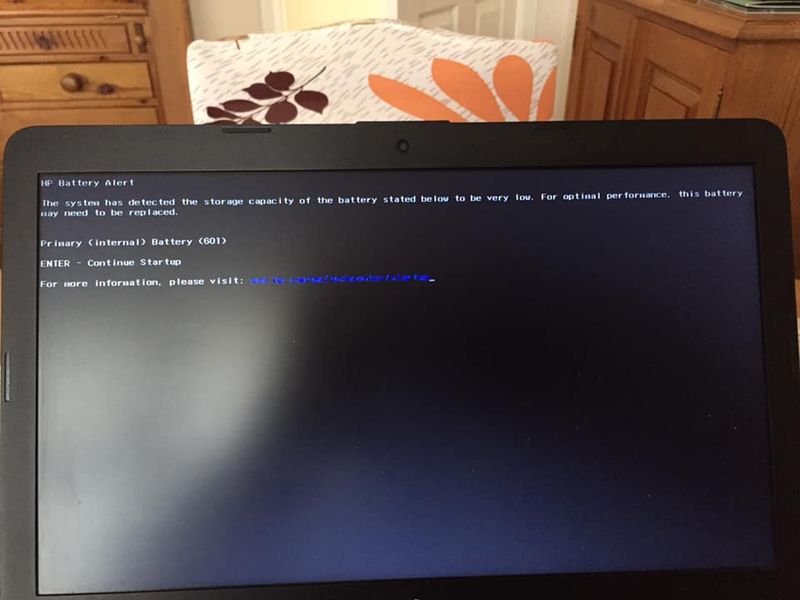
It was 4 years since I purchased the laptop, so I was wondering if I should just replace the laptop. Now the only time I buy a laptop is when I travel to US (which used to happen quite often when I was working). The reason is simple. Laptops are way cheaper in the US when you compare to the same spec'ed one in India. I was planning to travel to US for vacation in 2020, so this would work fine except for COVID :(. I could not even ask my friends or ex-colleagues who were travelling from the US to get me one. There is a lot of travel restriction. I kept on using the laptop in the hopes that it will eventually travel to the US and buy one. It did not happen. Eventually I decided to just replace the battery.
Past battery replacement experience
In the past I've had a bad experience with replacing the battery. My daughter's tablet which is Nexus 10 was not holding enough charge to last more than an hour. I searched for a battery replacement on Amazon and found only one seller. The reviews were few and some complained that the battery is bad. Yet I took the risk to shell out Rs. 2500 for a battery.
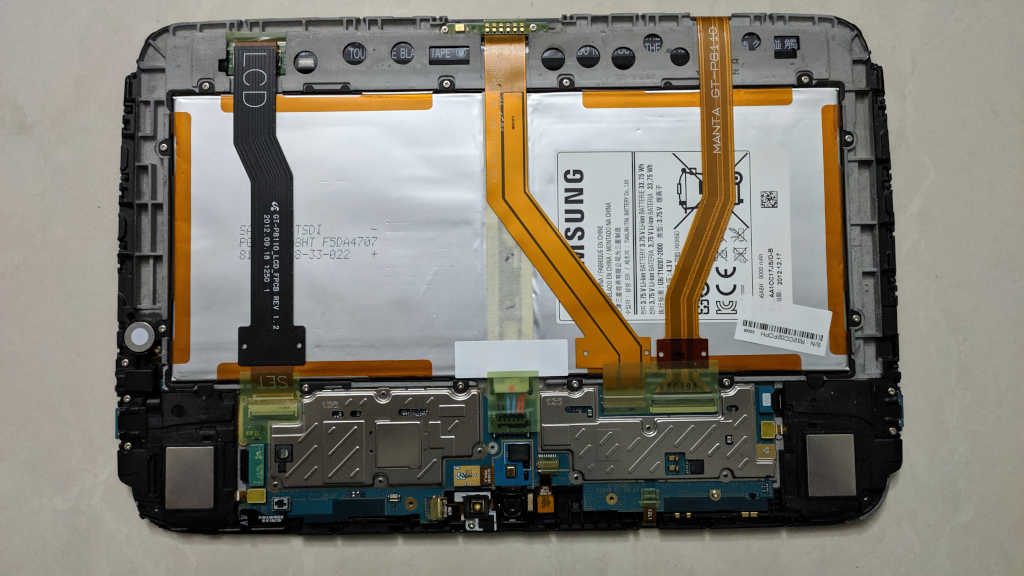
It took a lot of effort to open the tablet back cover and replace it. But I was happy I was able to do it myself. The battery worked for 2 days and then it was showing the same problems as the old battery. The tablet would suddenly shutdown once it reaches 30% or so. There was no replacement or returns on it, so that was a loss. And you know which year that happened? Yes 2020 again. What a year that was.

Experience with Lap Gadget
While being apprehensive, I still searched for my laptop battery. I came across Lap Gadgets which was selling the battery. There were other websites selling it for a slightly lower price too. But I could not find independent reviews for any of the websites including Lap Gadgets. I took a leap of faith and went with Lap Gadget because it seemed the most legit of them all. I spent Rs. 5,300 on the battery. If it works well, the battery should extend my laptop life by another 3 years.
It has only been 7 days since I received it but so far it is holding up fine. If something changes I will update the review. The battery came in good packing and the battery seems original. But you never know. These cheap Chinese knockoffs look very original. Before replacing the battery, my laptop would only last 30 minutes at best. Now it is back to about 6 hours. Also the laptop did not complain when the battery was replaced. Finally the boot error message is gone for good.


On linux, upower reported the information shown in the table below. It seems like the battery was manufactured in December 2020 which is good. And the Wh is as per design. Unfortunately is does not show cycle count but windows showed it as 1 when I first booted to windows after installing the battery. So I am assuming everything is in order.
native-path: BAT0 vendor: Hewlett-Packard model: Primary serial: 00300 12/16/2020 power supply: yes updated: Tue 01 Jun 2021 03:58:50 PM IST (48 seconds ago) has history: yes has statistics: yes battery present: yes rechargeable: yes state: fully-charged warning-level: none energy: 44.46 Wh energy-empty: 0 Wh energy-full: 44.46 Wh energy-full-design: 44.46 Wh energy-rate: 2.9298 W voltage: 13.113 V percentage: 100% capacity: 100% technology: lithium-ion icon-name: 'battery-full-charged-symbolic'
Installing the battery
Replacing the battery was an easy affair on my laptop. Had to just pull out one power connector and remove a bunch of screws. What I noted after opening the laptop was that my old battery was visibly bulged in all 3 cells. Which is really bad news indeed.
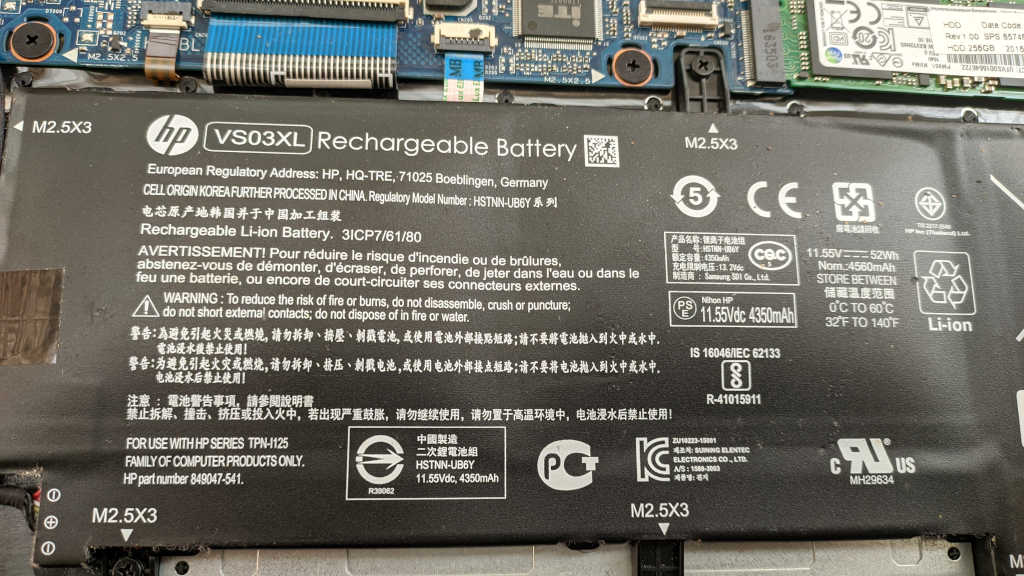
Here are some pictures to help you guide through the process of replacing the battery in case you have a similar laptop.
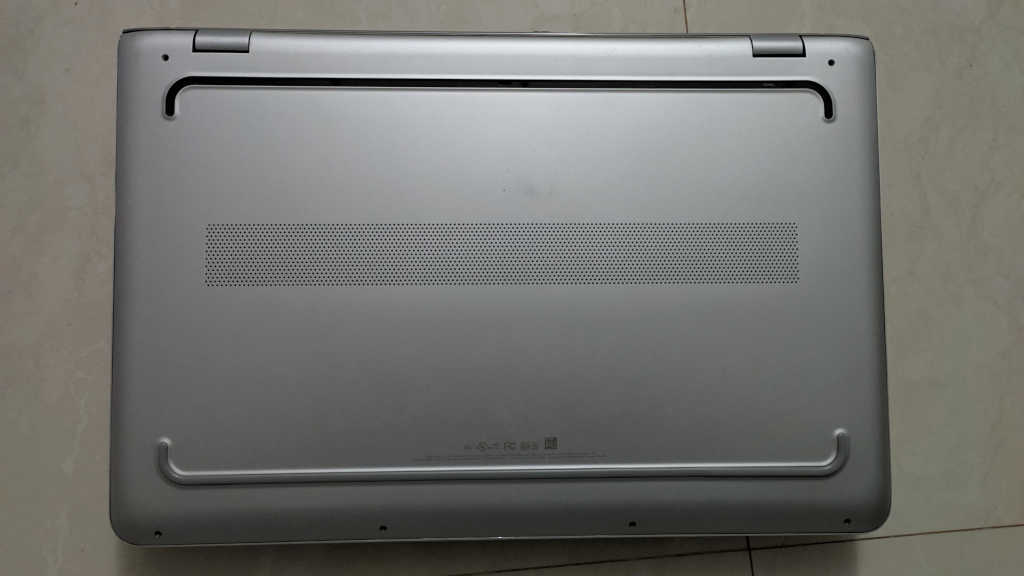
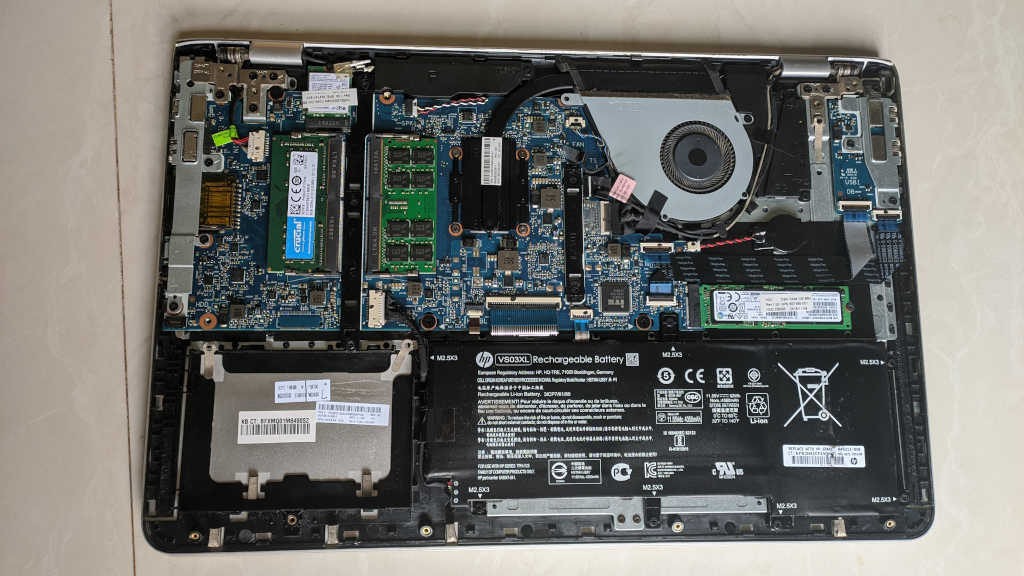
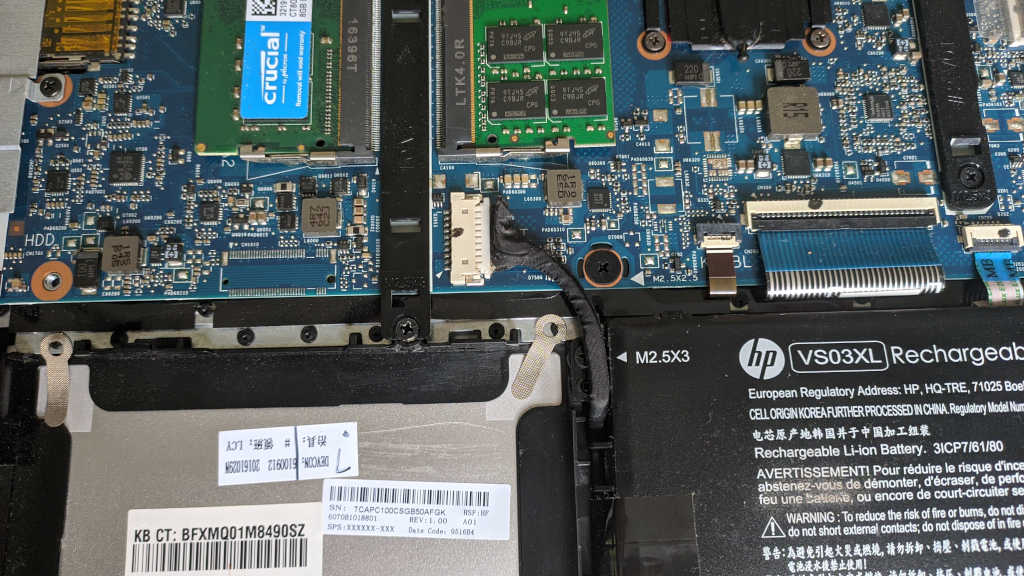
After replacing the battery, follow the instructions in reverse and you are all done!

